How to Setup automatic refresh of data in the current main view
By default, current main view is updated automatically every 3 minutes. If you want to setup the program to automatically refresh the current main view more often or more seldom, you need to change the default settings.
- Click Application Menu, click Options, and then in the Options dialog box, in the General tab, enter required number of minutes next to the Refresh current main view automatically each option.
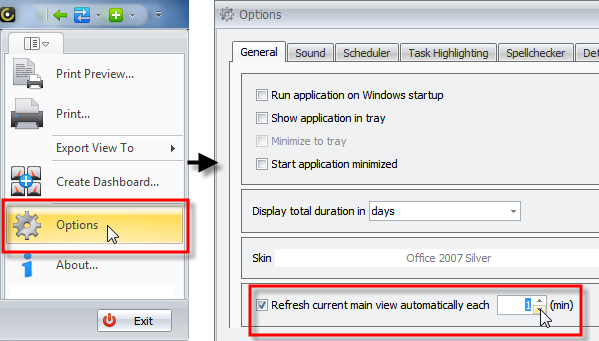
Note If you click to clear the Refresh current main view automatically each check box, the program will not refresh current main view automatically.