Top 3 Powerful Tools for Tracking Employee Time
Time tracking is a simple and fast way to calculate employee pays, bonuses and penalties. Paper timesheets and time cards can be used to measure task performance, log working hours and collect payroll data. However, these traditional tools for tracking employee time are wasteful today, so they are replaced with computer software solutions and programs. Managers, supervisors, accountants and other staff use employee time tracking software to make to-do lists, develop job schedules, monitor task performance, calculate working hours, and collect payroll data.
Make Employee Task Lists
A traditional task list represents a paper list that itemizes tasks involved in the performance of a specific job and assigned to one or more individuals. Task lists (aka "to-do lists") are widely used in HR management to summarize job-specific information, set right priorities, and show employees on what tasks they need to focus today, this Monday, next week, etc. Employee to-do lists are also convenient for tracking working hours spent and remaining.
Using Software for Tracking Employee Time
Although using a paper task list is an easy way to get started with task management, software-based approaches can be more efficient in spite of what tasks your employees will do and within what time. Software reminds you about upcoming events, recent updates, overdue tasks, priorities, etc. Your employees can be notified of new job assignments or any changes made to their current to-do lists. Electronic task lists can be shared among multiple users and also synchronized for collaborative effort. Besides, software enables creation of databases that keep not only employee tasks and job records but other business-critical information on projects, inventories, customers, etc.
Highlighting Delays and Overdue Tasks
Another bigger advantage of using electronic to-do lists in HR management is that software allows you to interactively keep track of employee performance, estimate time for completion, set due dates, and communicate with your workers in real time. The most prioritized and urgent tasks can be displayed at the top of the to-do list, delayed or almost overdue tasks can be highlighted with red, notifications of broken deadlines can be sent out to your employees.
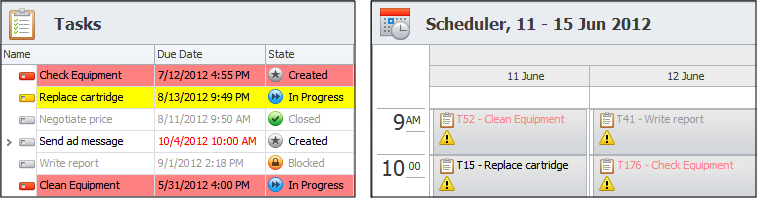
Develop Employee Schedules
Scheduling lets assign an appropriate number of workers to daily tasks and activities. To develop an employee schedule for a specific job, first you need to determine when this job should start and end, depending on these 3 variables:
- Duration
- Predecessor and successor tasks
- Target completion date of the bigger related activity or project
To define these variables you can use many job scheduling techniques, including Hourly Analysis, Project Labor Scheduling, Three Shifts Approach, and more. Your choice should depend on the type of work that must be scheduled, the skills and knowledge of your workers, and the resources you have available. Also you need to consider such factors as job repetition, seasonality and competitiveness.
Schedules Made Much Informative
Software lets you develop employee schedules and calendars with ease. With help of Scheduler in CentriQS software you can create schedules which are much informative for your employees and convenient in use. Tasks and appointments are displayed in daily/weekly/monthly view, and each worker has an individual user calendar with assigned tasks and appointments on it. If there is something specific with a task or appointment (e.g. it is overdue, closed, or blocked by predecessor), Scheduler highlights its title with a color. Schedule items that have invalid due dates are displayed with a warning sign, and if you hover the mouse pointer over one of such items a hint with explanation will pop up.
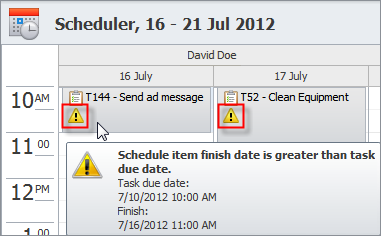
Monitor Task Performance
Counting and control of working hours starts with monitoring task performance. Task performance determines the accuracy at which workers accomplish their tasks according to the preset schedule. Employees who do their job on schedule are likely to show greater performance. These individuals should be rewarded for their effort, and their behaviors should be used in modeling future performance. Meanwhile, other workers who do not meet their schedules should discuss performance issues with the manager and agree on follow-up actions.
Monitoring of task performance involves use of special time tracking tools, measures and indicators that help compare current values with planned ones. For example, in CentriQS software you can calculate Deviation between estimated time (Estimate), actually spent time (Actual), and time remaining (Remain). The Deviation measure helps you figure out whether your employees spend their working hours efficiently.
Log Working Hours
Creating time logs is a great way for tracking employee time. A time log includes records of how an individual spends working hours on a certain task or activity. Time logging gives an accurate picture of what employees do during the workday and how effectively or ineffectively they invest their working hours.
A typical time log consists of these items:
- Worker's name
- Task/activity that is done
- Task/activity description
- Duration
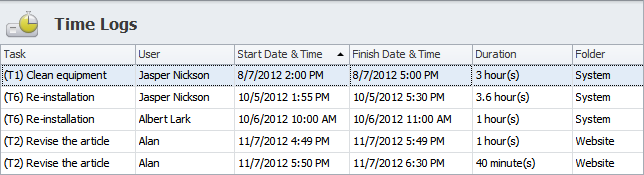
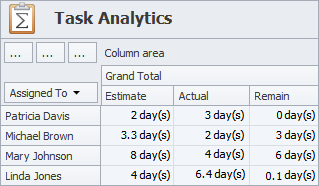
For example, CentriQS software lets you create special logs for tracking employee time. When you start doing a task, you can enable the time tracking option to create a time log. CentriQS time logs include all the necessary data for tracking employee time, including Task, User, Start Time, Finish Time, Duration, Project, and more. There is the Time Logs view to list all time logs available in your database.
Collect Payroll Data
Accuracy of payroll data depends greatly on how well the process of accounting working hours is carried out. Working hours, employee attendance and task performance will be the main deliverables of this process. Accountants use time logs and performance reports to collect payroll data and calculate employee salaries.
CentriQS lets you collect and manage payroll data. For example, you can create the Payroll view and specifyemployee's Name, Job Title, Performance Rate, Pay Type, Job, Penalty, Attendance, and other properties. The Payroll view will help you in tracking employee time, pay, tax deductions, rates, and other records.
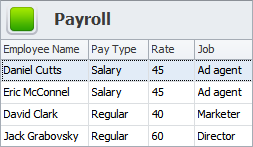
Prev.: Time Tracking Tools: Estimate, Actual, Remain & Deviation || Next: HR Management Software for Small Business Companies
Next steps
{
Check out CentriQS FEATURES & SCREENSHOTS
Watch 7-minute CentriQS VIDEO OVERVIEW
Learn how to use CentriQS in KNOWLEDGE BASE
DOWNLOAD CentriQS 30-day Free Trial Version
CONTACT US to get help with CentriQS Database Design & Configuration